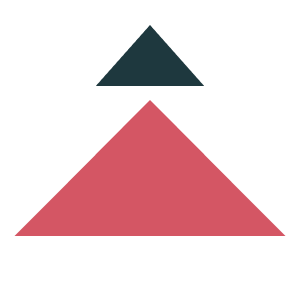If you’re reading this article, you probably want to know why you need multilingual support when working with customers worldwide. You are well aware that English is the most spoken language globally. But English is in third place in terms of the number of people who speak it. At the top of this list, you can find Chinese and Spanish.
Also, Internet World Stats says that most Internet users live in China and India. And more than 1 billion people in each of these countries. In Europe, where people speak 20+ languages – the population is about 740 million. While in the US, this figure is over 330 million people. Just compare each market’s size and how many more people you can reach by adding more languages.
If your target audience is in the US or UK, you do not need to think about multilingual support. But if you have clients from Europe and other non-English-speaking countries, create appropriate language versions. The percentage of people who know English in a country may be minimal, and knowledge in other languages is an advantage. Here’s the information on why you need multilingual customer service, its benefits, and how to do it.
Expanding the Horizons of Your Company with a Multilingual Knowledge Base
A multilingual knowledge base opens up new opportunities for promoting the brand. Most well-known and successful companies have a platform modified for different countries. The ability to read the content of a web page in a native language is a significant bonus for the user. It allows clients to quickly and effortlessly receive the necessary information. Foreign visitors trust the source more when reading the information in their language. It is a reliable way to increase resource traffic and expand your target audience. Let’s explore why you need multilingual support and what you can get from it.
Imagine that your company probably has a knowledge base for your customers. You provide an English version of it for foreign visitors. It seems to be doing its job: it informs about services. But one day, you stumble upon a statistic that many customers ignore your product. Why? Because users prefer products that offer customer support in a language they understand. They prefer an easier way of receiving new information. And what advantages do you get if you create different language versions of customer support? Here are the benefits of multilingual customer service.
Join webinar on Knowledge Base localization – April 26th, 2023.
Benefits of Multilingual Support
The most obvious benefit of multilingual support is the increased loyalty of those user groups that prefer to perceive information in their native language. Here are more benefits:
- Local Google search results will focus on the native language of the area. You can compete with local sites or simply get an advantage over your competitors.
- Improving the brand image. A multilingual customer service evokes the idea that your company can afford it and thus shows concern for customers.
- Studies show that the average user can only handle one-fifth of the site’s content. So, the reader will not read this either if the site is not ready to “speak” in the users’ native language.
- It is much easier to help people with their choices through their native language. You make it easier to understand and bring the company closer to the customer.
- Respect for clients. It reflects your respect for the language of potential customers and their culture.
A professionally adapted and optimized resource for a specific region will bring more traffic and increase sales. If a foreign visitor has access to information in their native language, trust and loyalty are increased. The next step to professional translation will be to review tools for translation of your knowledge base.
Crowdin Integrations for Translating Your Help Center
Synchronize files for translation directly from the tool you use to the project in Crowdin or Crowdin Enterprise, and synchronize translations back in a few clicks.
Crowdin integrations for translating your knowledge base:
Let’s explore each integration in detail.
Zendesk Guide Language Customization
It is a great idea to improve customer service with a help desk software solution. It allows you to manage new leads and offer support to existing customers.
With Zendesk, you can do it all. It is a suite of customer support and sales applications. The company creates programs that help customer acquisition, support, and sales.
Have you already started to think about how to localize it? The solution is a Zendesk Guide Crowdin app. Crowdin integration with Zendesk Guide allows you to translate your help content to several languages without any copy-pasting or manual file exchanges. Translators can use all the features of Crowdin, including glossaries, translation memory, and online access to files. You can also use machine translations or quickly order translations from Crowdin Language Services.
What you can translate with the help of Zendesk language translation:
- Frequently asked questions
- Dynamic content
- Articles
- Names and descriptions of the knowledge base
How to Configure Your Help Center to Support Multiple Languages?
Enable languages you want to display in your knowledge base before you proceed to translate texts. You can select from any of the Guide’s supported languages. Or you can choose languages available by request. In the second variant, you’ll need to set up your knowledge base to deliver the material.
To enable additional languages for your customer support, follow these steps:
- Select Language options in Guide by clicking the Settings button in the sidebar.
- Select Add new language from the drop-down menu.
The list can be scrolled or searched. You can select from any of the Guide’s supported languages, and the majority of the languages are accessible on-demand. - Select a language from the Language drop-down menu , then give it a Help Center name.
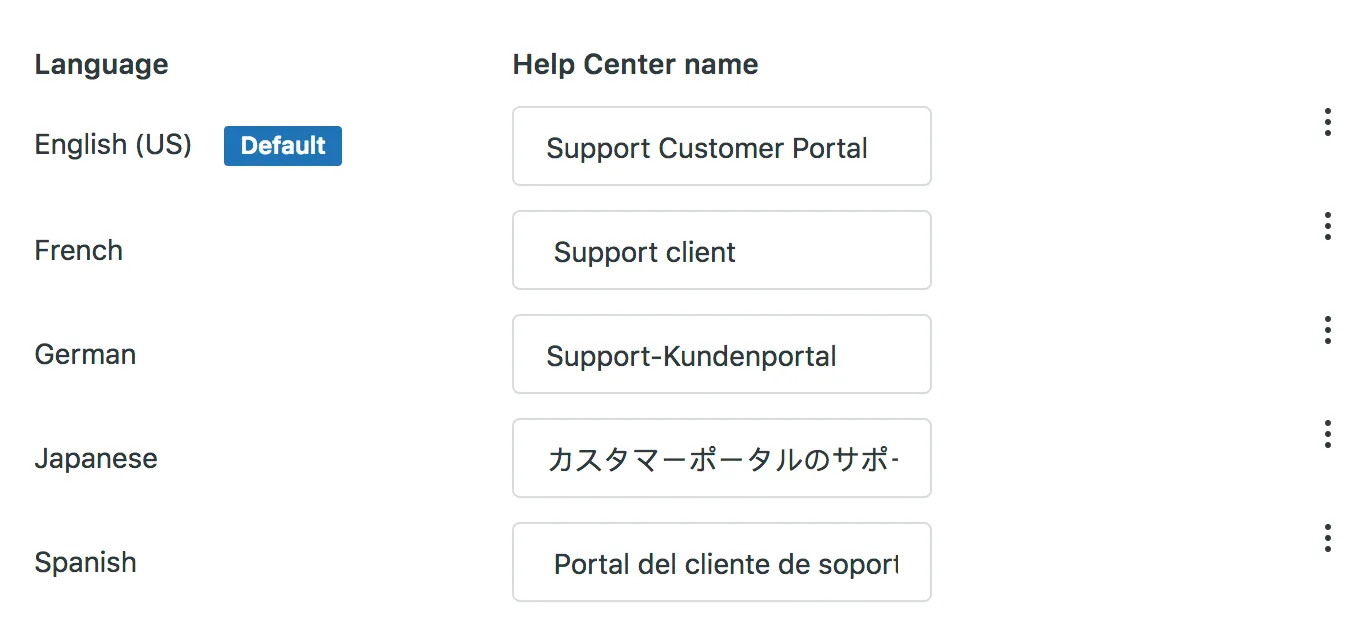
- Click Add language.
- If you wish to add more languages, click Add new language again.
On the Language page of the support center, you may see a list of all your enabled languages. - Go to the Language page in the help center and click Save when you’re finished.
Once you enable additional languages in Zendesk Guide, you can proceed to install our app for Zendesk Guide and start translating your content.
Use Intercom in Multiple Languages
Intercom is a platform designed to make working with clients easier. It includes integrated products for sales, marketing, products, and support. Crowdin localization application for Intercom allows you to translate content for customers worldwide. People will find answers to questions more quickly.
Crowdin’s integration lets you synchronize translation files between your Intercom Help Center and your Crowdin project, where the content translation happens. Set up this integration once, then build your localization workflow to save time managing translations.
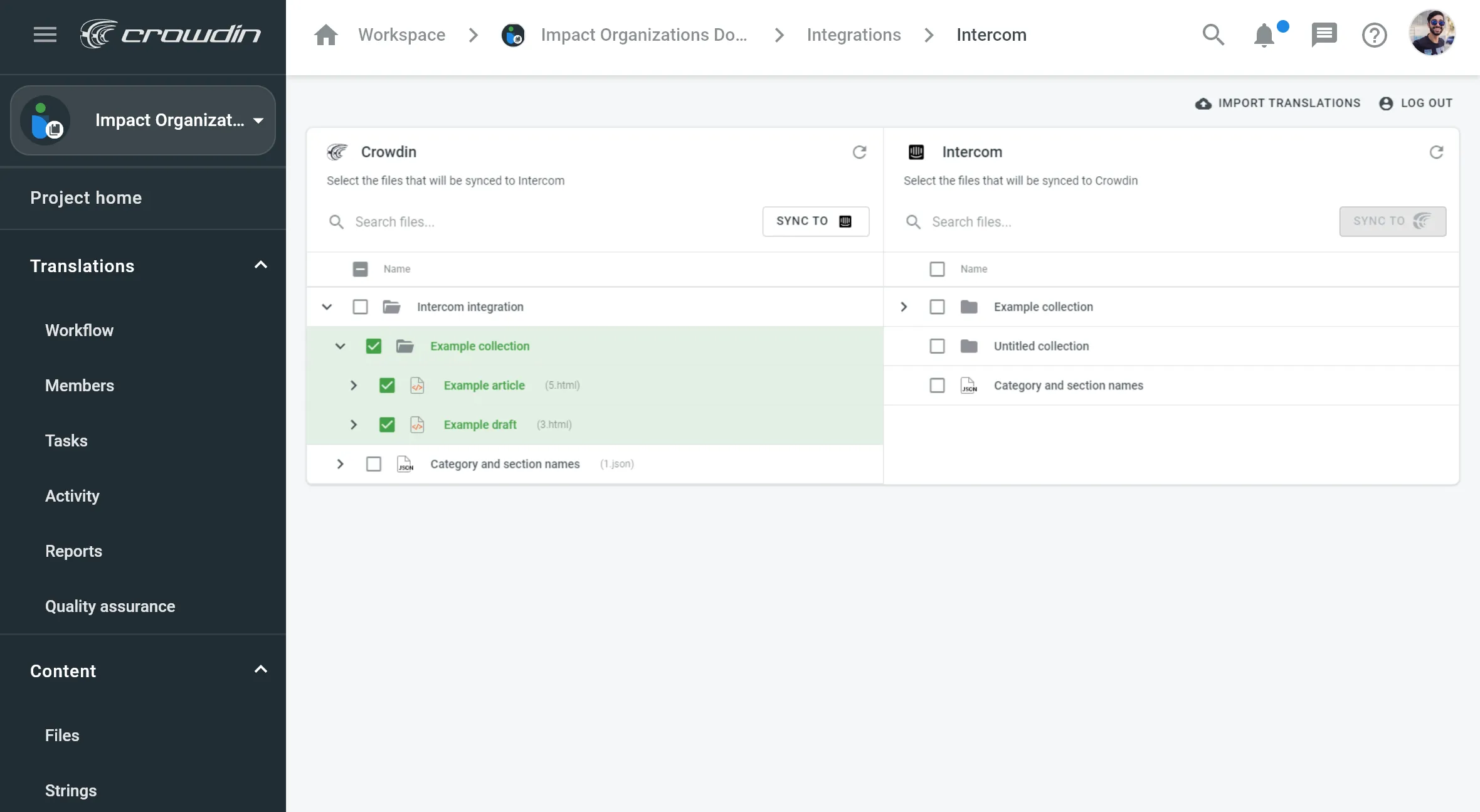
You can translate the following Intercom units in Crowdin:
- Articles
- Collections
- Names of sections and categories
How to Use the Crowdin App for Intercom:
Crowdin Marketplace offers a free app that integrates with Intercom. To utilize it, you’ll need a Crowdin or Crowdin Enterprise account. If you don’t already have an account, you can sign up for a free trial or pick from various membership options. After you register and create a project in Crowdin, you can move on to the next step, which is downloading and installing the Intercom app.
Follow these steps to link Intercom to your Crowdin project:
- Go to your Crowdin account and sign in.
- Open Resources > Marketplace in the top navigation bar. Find Intercom and click Install.
- Choose who will be able to use the app and which projects it will be available in.
- After opening the project you connected, go to the Integrations tab and open the> Intercom app.
Follow these steps to connect Intercom to your Crowdin Enterprise project:
- Go to your Crowdin Enterprise account and sign in.
- Look for Marketplace, Intercom, and click Install in the left menu bar.
- Choose which people will be allowed to use the app and which projects will have it.
- In Project Settings > Application > Custom > Intercom app, open the app.
After installing the app, you may send all of your articles to Crowdin, where the translation will occur. You can then send the finalized and ready-to-publish translations to Intercom right away.
Make Freshdesk Support Articles Multilingual
Freshdesk is a customer support service. With Freshdesk and Crowdin integration, you can translate your knowledge base to a particular language before entering a new market.
How does it work? Freshdesk texts will be immediately added to your Crowdin project as XML files once you’ve set up the integration. You will be able to localize the titles and descriptions of your helpdesk categories and folders in addition to articles. These texts will be added as individual XML files to the project.
Freshdesk integration allows you to localize:
- Your knowledge base articles
- Commonly asked questions
- Other helpful content to provide support in
You already know what you can localize with the help of the Crowdin translation app for Freshdesk. It is the right time to learn how to start the Freshdesk and Crowdin integration and use it.
Follow these steps to link your Freshdesk account to your Crowdin project:
- Go to the Applications tab of your project.
- In the Applications list, select Freshdesk.
- Enter your Freshdesk Portal URL and your Freshdesk profile API key (in your Freshdesk Profile settings).
- To integrate using your Freshdesk account, click Set Up Integration.
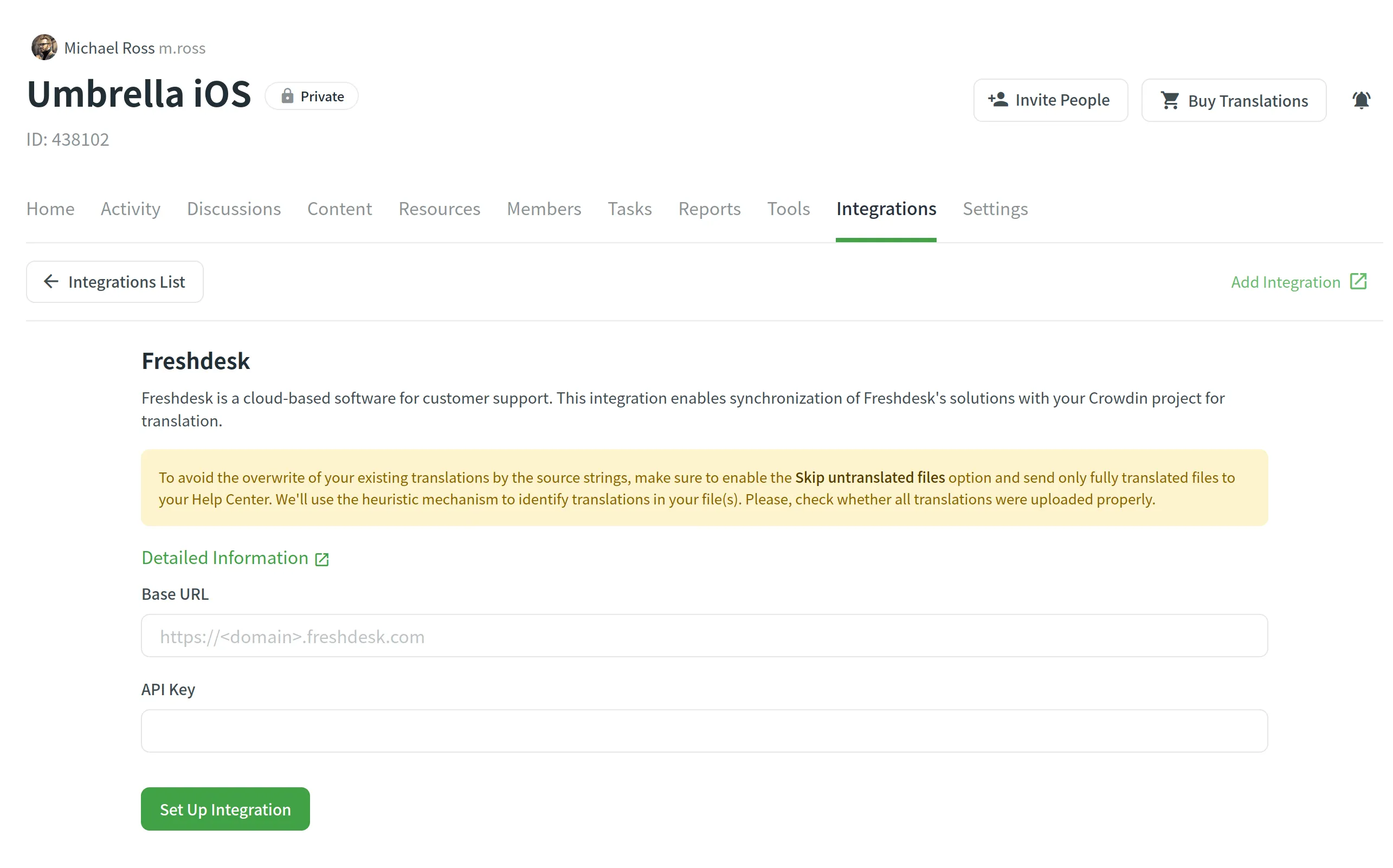
- To complete the setup, click Settings.
- Now, you can configure the synchronization schedule.
Choose the categories from which you’d want to add descriptions and articles. If you want the translated content to be automatically published on your helpdesk after the synchronization, select Publish Solution Translations. - Save the file.
To better serve your global customers, make your Freshdesk knowledge base multilingual. With the Freshdesk integration, you can synchronize knowledge base information with your localization project and deliver translations back to Freshdesk in seconds.
Document 360 Integration with Crowdin
Document 360 is a knowledge base platform. It offers publishing and managing content for technology companies around the world. Crowdin and Document 360 integration allow you to use the machine and human translation to translate your knowledge base.
What you can translate with the help of Document 360 integration with Crowdin:
- Product help documents
- Technical documentation
- Online user guides
- FAQs (Frequently Asked Questions)
- Standard operating procedures
How to Add Languages to a Project:
Any existing project version can easily be updated to include various languages. Simply go to Settings and look under Project admin for a menu option named Localization & Versions, which you should select.
You can locate the versions on your project, and the default English language will be displayed beneath the version name. Then, select the languages by clicking on the Edit icon next to the version. You can select any language for this project, then click Update. Along with English, the newly added languages will now be visible.
The integration of Crowdin and Document 360 would make localization of your multilingual knowledge base easier, and more automated since the source and translated texts will be updated on schedule, and translations will be done online.
Translating Your Wix Answers Help Center
Wix Answers Help center is a cloud-based platform for client support. A ticketing system allows agents to process support requests faster through multiple channels.
The simplicity of this solution is its strength because agents can learn to use it quickly. What else can make their work easier? Integration with Crowdin provides a help desk translation. The best aspects of this tool are its ease of use and how you can configure the analytical side of the system to provide better support and improve customer service.
When you connect Wix Answers to Crowdin, you can localize:
- Articles
- Requests for New Features
- Issues that have been identified
Using the Crowdin App to Translate Your Wix Answers Help Center
Integrate Crowdin with your Wix Answers account to streamline your Help Center’s localization process. When you set up the integration, you’ll get XML files for each item in your Crowdin project, which you can then translate and publish back into your Wix Answers Help Center.
Add languages to your Wix Answers account. Make sure the languages you support are listed in your Wix Answers account. Articles from the categories you choose to sync will automatically upload to Crowdin as separate files once you’re connected.
Before you begin, make sure to:
- Log in to your Crowdin account or sign up for a free trial.
- Download the Wix Answers app in Crowdin.
- Create an API key on your Wix Answers account, then enter your credentials to your Crowdin account to connect your accounts.
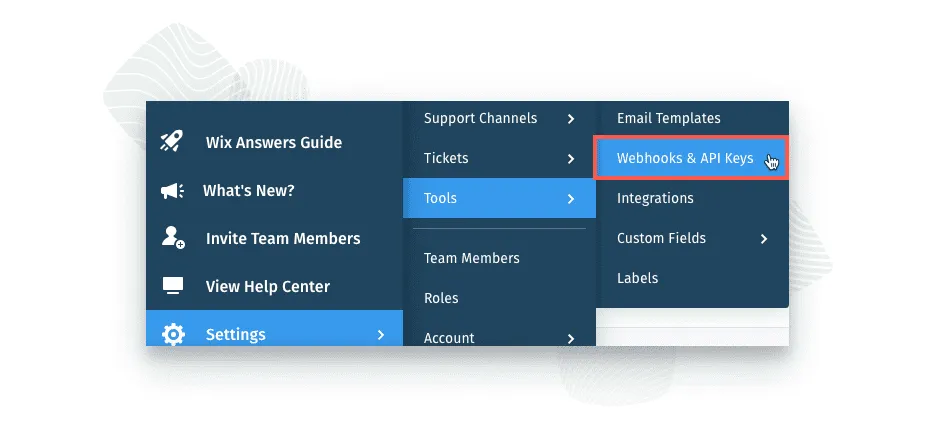
You may begin translating your Wix content once you’ve configured up languages in Wix and downloaded the Crowdin app for Wix Answers. Sync your articles with Crowdin, and they’ll be uploaded back to your Wix Help Center once they’ve been translated.
The Best Solution for Creating a Multilingual Knowledge Base
When speaking with clients in their native language, you can expect higher engagement and interest in your product. The best solution for localizing your knowledge base would be to set up an integration between your Help Center and a localization tool like Crowdin. This way, you can automate content updates and create multilingual articles as easily as if there still was only one language.
This article covered the localization of content from Document 360, Wix Answers Help Center, Freshdesk and other tools. Hope our tips will help you create a better multilingual experience for your users and attract more potential customers.