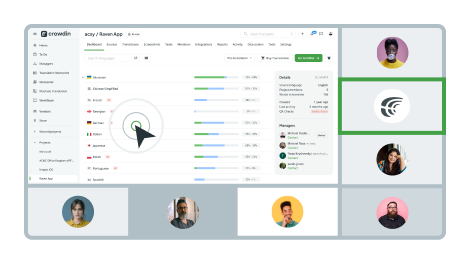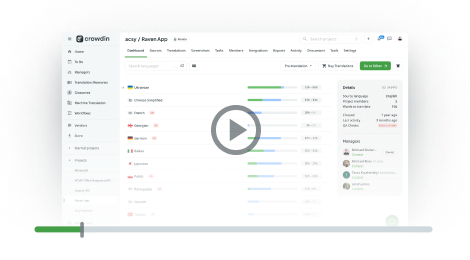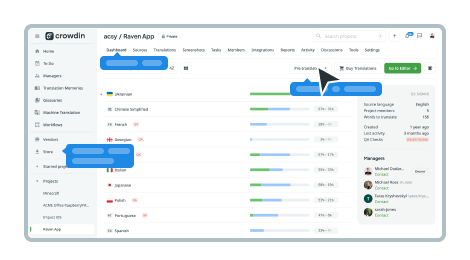SYNOPSIS:
crowdin [SUBCOMMAND] [OPTIONS]
DESCRIPTION:
Crowdin CLI is a command-line tool that allows you to manage and synchronize localization resources with your Crowdin project.
This tool requires you to create a configuration file. For more details see https://support.crowdin.com/configuration-file/
OPTIONS:
-h, --help Show this help message and exit
--no-colors Disable colors and styles
--no-progress Disable progress on executed command
-v, --verbose Provide more information on the command execution
-V, --version Print version information and exit
COMMANDS:
upload, push Upload source files to a Crowdin project
download, pull Download latest translations from Crowdin to the specified place
list Show a list of files, branches or target languages
lint Analyze your configuration file for potential errors
generate, init Generate Crowdin CLI configuration skeleton
status Show translation and proofreading progress for a project
string Manage source strings in a Crowdin project
glossary Manage glossaries
tm Manage translation memories
pre-translate Pre-translate files via Machine Translation (MT) or Translation Memory (TM)
branch Manage branches in a Crowdin project
Единый источник достоверной информации для создания и локализации своего контента
Crowdin

Crowdin CLI
Управляйте ресурсами локализации и синхронизируйте их со своим проектом Crowdin
Crowdin CLI

Нам доверяют успешные команды и компании по всему миру

Изменяйте копию текста без написания кода
Добавляйте новые копии продуктов, редактируйте или используйте существующий контент.
-
Авторы могут обновлять исходные тексты
Не нужно ждать, пока разработчики внесут изменения. Добавляйте и редактируйте последнюю копию самостоятельно. Синхронизируйте содержимое с инструментами проектирования и репозиторием кода.
Поддерживаемые форматы для редактирования -
Перевод и локализация
Crowdin — это единственный источник достоверной информации для вашего контента. Сделайте всю свою компанию многоязычной с помощью более 500 приложений и интеграции с инструментами дизайна, разработки, маркетинга и другими инструментами. Гибкая локализация в одном месте.
-
Разработчики создают ключи и синхронизируют контент
Благодаря интеграции Crowdin, API, CLI и вебхукам разработчики могут получить текущую копию продукта и интегрировать её в свой рабочий процесс. Теперь разработчики могут легко создавать короткие сообщения и синхронизировать точный контент.
-
Дизайнеры используют реальный контент
Используйте исходные тексты и переводы в своих проектах без копирования. Создавайте многоязычные пользовательские интерфейсы, баннеры и активы всего за несколько кликов. Редактирование и создание текстовых копий из Figma, Sketch или Adobe XD.